Information Design - Project 1: Instructable Poster
INFORMATION DESIGN
💡Instructions💡
Instructable Infographics poster
Make on infographic poster for one recipe selected from Pasta Grannies
⚫Deadline
Week 4 - 27th Feb
⚫Requirement
Select one recipe video and breakdown preparation and cooking process into an instructable poster. Try capture each Grandma's personality and unique dish identity in the poster as part of the narrative structure.
Poster size: 1240 × 1750 pixels or 2048 × 2048 pixels
⚫The infographic
- transmits and communicates a message
- present large amounts of information in a compact and easy to understand way
- reveal the data. Discovering cause-effect relations, knowing what's happening
- periodically monitor the evolution of certain parameters
✍🏼Recipe Breakdown✍🏼
We are tasked to select one of the recipes from Pasta Grannies and break down the process into an instructable poster. First step is to browse and select one recipe from the channel.
The recipe chosen is a Genova typical dish, cheesy mashed potato pie with Polpettone mixed with potatoes and green beans. Polpettone is very large meatballs or meatloaf, and every family in Liguiria has its own version.
Next step is to study the recipe (data collection) before designing the layout and design
Recipe breakdown
 |
| The savory mashed potato pie is a classic dish in Genova, Week 4 [21/02/2024] |
Polpettone alla Genovese
Ingredients
- 1.5kg of peeled potatoes
- 350gram of frozen green beans
- half a chopped onion
- 4 eggs
- marjoram
- grated parmesan cheese
- olive oil
- marjoram
- breadcrumbs
Process
- Boil 1 and ½ kilos of potatoes in salted water for about 15 minutes.
- Boil 350 grams of frozen green beans for 10 minutes, soften enough to be cut.
- In a small pan, soften half a chopped onion in olive oil.
- Drain and cool the potatoes with cold water.
- Squeeze out the excess water from beans
- Rice the potatoes and beans using a food mill, which gives the best texture.
- Whisk together 4 eggs, marjoram, softened onion, and grated parmesan cheese.
- Mix everything together thoroughly.
- Grease a wide shallow baking tin with olive oil and sprinkle with breadcrumbs.
- Spread out the potato mixture evenly and create ridges with a fork.
- Add more breadcrumbs and olive oil on top.
- Bake for around 35 minutes.
🎈Process🎈
Inspiration gathering
As I am quite unfamiliar on how to include ingredients as well as process in a single picture, I have to refer to outstanding layout posters from peers and the Internet
I found myself leaning towards more to clear, and chronological way of instructions. In my opinion, it gives the reader more clear steps, without having to interpret and understand the layout.
 |
| inspiration 1, Week 4 [21/02/2024] |
 |
| inspiration 2, Week 4 [21/02/2024] |
 |
| inspiration 3, Week 4 [21/02/2024] |
 |
| inspiration 4, Week 4 [21/02/2024] |
 |
| inspiration 5, Week 4 [21/02/2024] |
Besides illustrating the process and how to make the Polpettone, we are required to capture the personality of the nanny and the traits of the dish itself. Hence I tried to analyze through video frames
For me, the personality of the nanny is relatively calming and comforting, and potato pie is affordable, yet filling. Hence I decided to go for blue and yellow combination like below
 |
| frame analysis, Week 4 [21/02/2024] |
The layout I am aiming for is clear and simple layout that doesn't require readers to analyze the picture too much, and be able to immediately follow the recipe on the go.
I used ProCreate to map out the idea in mind
Sketch #1
 |
| Sketch #2, Week 4 [22/02/2024] |
 |
| Sketch layout #3, Week 4 [22/02/2024] |
I decided to choose sketch #2 as I like the visual idea of having 2 main big object and other smaller elements revolving around.
As said I am aiming for having blue and yellow background for the recipe as I think the personality of the granny gives me a calming vibe and also the mash potato dish is heart warming.
 |
| the chosen background, Week 4 [23/02/2024] |
 |
| the food mill with potatoes...the potato pie, Week 4 [23/02/2024] |
 |
| the potato pie, Week 4 [23/02/2024] |
Next step is to insert the 2 main assets into editing
 |
| As I am not really familiar with Illustration I switched back to Photoshop..., Week 4 [24/02/2024] |
Suddenly the idea came into my mind, I can just extract from the video!
I extracted the texture and blend it into the pie I drew.
 |
| Importing pie texture, Week 4 [25/02/2024] |
Next is just collecting elements from the Internet as I have already have idea in mind.
 |
| Gathering all element assets, Week 4 [25/02/2024] |
Adding an irregular region so that the compartment is more straightforward and visually understandable
After setting up the final arrangement, I decided to edit the poster on Procreate - adding arrows and strokes~ |
| Reworking on Procreate, Week 4 [25/02/2024] |
 |
| Browsing for fonts, Week 4 [26/02/2024] |

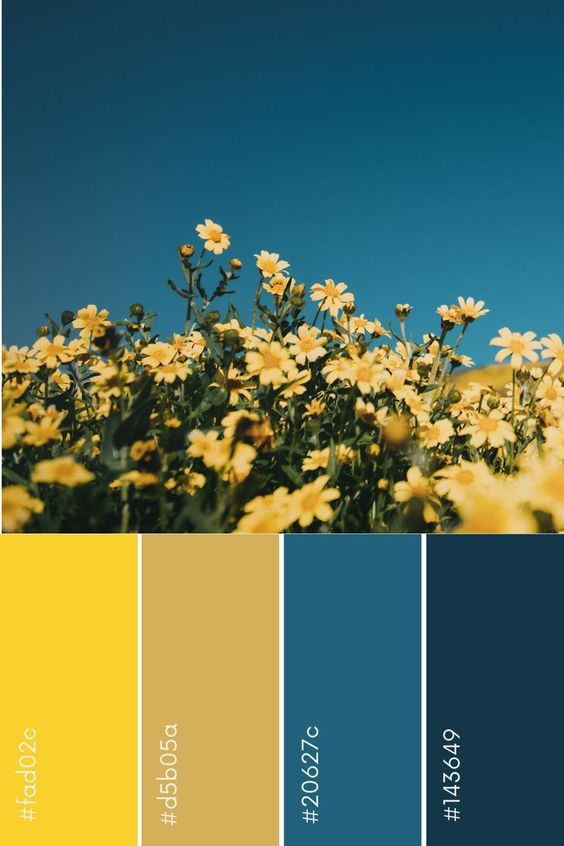









Comments
Post a Comment